In today’s world of online streaming, IPTV (Internet Protocol Television) has revolutionized how people watch television. With IPTV services, users can access thousands of channels, on-demand content, and even live sports. However, streaming issues like buffering, lag, and poor video quality can ruin the IPTV experience. Investing in the right IPTV gear can make all the difference.
In this blog post, we will explore the top 8 IPTV gear recommendations that will eliminate streaming issues and significantly improve your IPTV setup. Whether you’re a casual viewer or a streaming enthusiast, these tools will ensure smooth and hassle-free entertainment.
Table of Contents
Why Proper IPTV Gear Matters for Seamless Streaming
The quality of your IPTV experience depends heavily on the gear you use. Many people underestimate how important reliable IPTV gear is to prevent common streaming issues like:
- Buffering: Videos stop and load frequently, ruining the experience.
- Lag: A delay between video streaming and playback.
- Resolution Drops: Streaming defaults to lower quality (e.g., SD instead of HD or 4K).
- Freezing: Videos freeze mid-stream, requiring restarts.
Proper IPTV gear ensures the following benefits:
- Stable streaming connections for HD and 4K quality.
- Faster response times with reduced lag.
- Minimal buffering and interruptions.
- Enhanced overall video and sound quality.
Without the right setup, even the fastest IPTV service can deliver subpar performance. Now let’s dive into what you need to consider before choosing IPTV gear.
What to Consider When Choosing IPTV Gear

Internet Speed and Bandwidth
Internet speed plays a critical role in IPTV streaming. To stream without interruptions, you need the following minimum speeds:
- 5 Mbps for HD content.
- 25 Mbps for 4K Ultra HD content.
Using speed-testing tools like Speedtest can help you ensure your internet meets these requirements.
Device Compatibility
Not all IPTV gear is compatible with every IPTV service. Ensure that your streaming box, stick, or router works seamlessly with your IPTV provider‘s platform.
Wired vs. Wireless Setup
- Wired connections (Ethernet): Provide the most stable and lag-free experience.
- Wireless connections (Wi-Fi): Convenient but susceptible to interference and speed drops.
A combination of strong Wi-Fi and Ethernet cables works best for most IPTV users.
Quality of Hardware
Invest in reliable IPTV hardware. Cheap devices often lead to overheating, slow processing, and poor streaming quality.
Top 8 IPTV Gear Recommendations
Below are the best IPTV gear options to eliminate streaming issues and enhance your experience.
1. NVIDIA Shield TV Pro
The NVIDIA Shield TV Pro is one of the most powerful streaming devices on the market. Built with advanced hardware, it is perfect for IPTV enthusiasts who want the best.
- Key Features:
- 4K HDR streaming support
- Fast processor for lag-free streaming
- AI upscaling for enhanced picture quality
- Supports popular IPTV apps like Kodi
- Pros: Premium performance, fast interface, excellent video quality.
- Cons: Higher price point.
- Ideal For: Users looking for a premium IPTV streaming experience.
2. Amazon Fire TV Stick 4K Max

If you’re looking for an affordable yet reliable streaming device, the Amazon Fire TV Stick 4K Max is an excellent choice.
- Key Features:
- 4K Ultra HD, Dolby Vision, and HDR10+ support
- Alexa voice control
- Compact and portable design
- Pros: Budget-friendly, easy to set up.
- Cons: Limited customization compared to Android TV boxes.
- Ideal For: Budget-conscious IPTV users.
3. TP-Link Archer AX50 WiFi 6 Router
The TP-Link Archer AX50 is a high-speed Wi-Fi 6 router designed for modern IPTV streaming.
- Key Features:
- Wi-Fi 6 technology for faster speeds
- Reduces network congestion
- Provides seamless streaming for multiple devices
- Pros: Enhanced range, reliable speed, easy setup.
- Cons: Slightly expensive for entry-level users.
- Ideal For: Households with multiple IPTV connections.
4. Cat 8 Ethernet Cable
For a truly lag-free experience, a wired connection is essential. The Cat 8 Ethernet Cable offers high-speed, low-latency connectivity.
- Key Features:
- Speeds up to 40 Gbps
- Stable and interference-free connection
- Pros: Reliable, affordable, and long-lasting.
- Cons: Requires physical setup.
- Ideal For: Users who prefer wired connections for IPTV.
5. ExpressVPN
A VPN like ExpressVPN is crucial for IPTV users who want to bypass geo-restrictions and ensure privacy.
- Key Features:
- Fast servers optimized for streaming
- Works with most IPTV platforms
- No-logs policy for maximum privacy
- Pros: High speed, reliable security.
- Cons: Monthly subscription fee.
- Ideal For: Users accessing IPTV from restricted regions.
6. X96 Max+ Android Box
The X96 Max+ Android Box is a customizable and affordable IPTV device.
- Key Features:
- Supports multiple IPTV apps
- 4K UHD streaming
- Affordable pricing
- Pros: Easy to use, versatile.
- Cons: Limited support for premium features.
- Ideal For: Users who want flexibility with IPTV setups.
7. IPTV Subscription with Dedicated Servers
Choosing an IPTV service with dedicated servers ensures minimal buffering and a reliable connection. Look for providers that prioritize uptime and server speed.
Tip: Always test the server quality before subscribing.
8. TP-Link AV2000 Powerline Adapter
If running Ethernet cables is inconvenient, the TP-Link AV2000 Powerline Adapter is the solution.
- Key Features:
- Uses electrical outlets to extend internet connections
- No signal loss
- Pros: Stable connection, ideal for large homes.
- Cons: Requires multiple adapters.
- Ideal For: Homes without direct access to wired connections.
Recommended Resources:
- How to Choose the Right IPTV Hardware for Streaming
- The Best IPTV Devices to Stream Seamlessly in 2024
How to Set Up Your IPTV Gear for Optimal Performance

- Connect Your Device: Whether it’s a streaming box or stick, ensure it’s set up properly.
- Optimize Internet Connection: Use a wired Ethernet connection or position your Wi-Fi router closer to the device.
- Test Internet Speed: Tools like Speedtest can check your speed.
- Install IPTV Apps: Popular apps include Perfect Player, Smart IPTV, and Tivimate.
- Use a VPN: Connect to a VPN server for privacy and to bypass restrictions.
Recommended Resources:
Frequently Asked Questions
- What is the best IPTV gear for 4K streaming?
The NVIDIA Shield TV Pro and Amazon Fire TV Stick 4K Max are the best options for 4K streaming. - Why does IPTV buffer even with fast internet?
Poor hardware, server congestion, or weak Wi-Fi signals can cause buffering. - Do I need a VPN for IPTV?
Yes, a VPN like ExpressVPN ensures privacy and bypasses geo-restrictions. - Is a wired or wireless connection better for IPTV?
A wired Ethernet connection is more reliable and stable than Wi-Fi.
Conclusion
Upgrading your IPTV setup with the right gear can transform your streaming experience. Devices like the NVIDIA Shield TV Pro, reliable routers, Ethernet cables, and VPNs eliminate buffering, lag, and resolution drops.
Invest in high-quality IPTV gear today and enjoy seamless, uninterrupted streaming. Ready to upgrade? Start with one of our top recommendations and say goodbye to streaming issues forever!

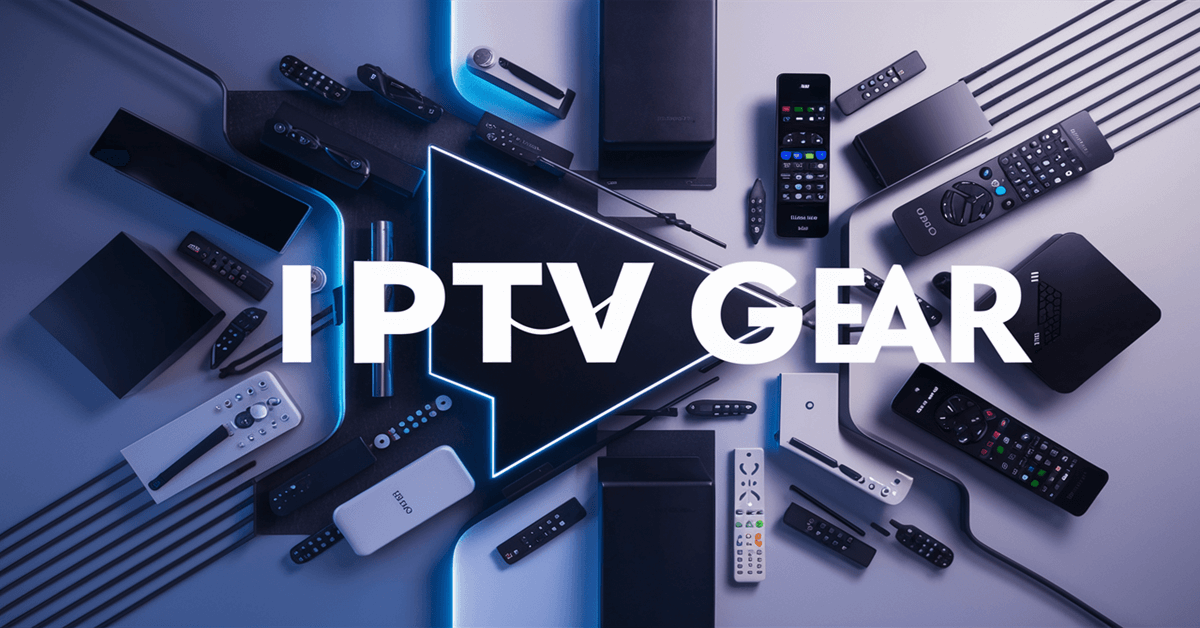
1 thought on “Top 8 IPTV Gear Recommendations to Eliminate Streaming Issues”