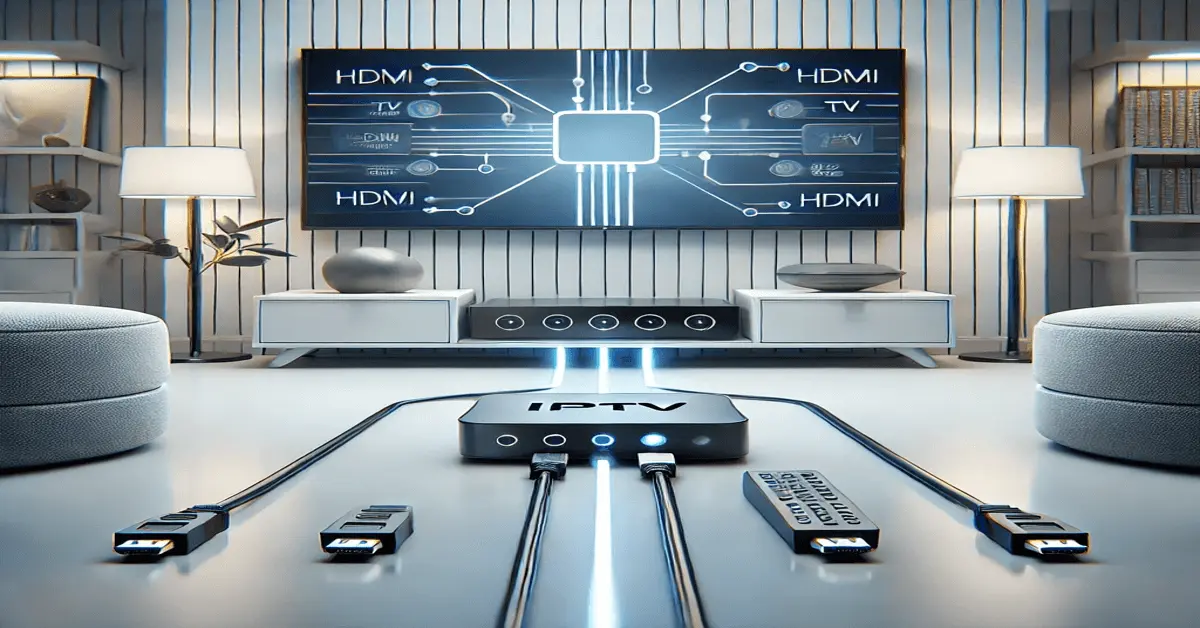Connecting one IPTV box to two TVs is an effective way to maximize your entertainment system without incurring additional costs. Whether you want to stream the same content on multiple screens or enhance your home setup, this guide will walk you through the process in detail.
Table of Contents
Can You Connect One IPTV Box to Multiple TVs?
Yes, it is possible to connect one IPTV box to multiple TVs. IPTV technology is designed to deliver high-quality streaming to a variety of devices, and there are several methods to achieve this. However, before proceeding, it’s essential to understand the benefits and limitations.
Is It Possible?
The standard IPTV box is typically built to output video to a single device at a time. However, with the right tools and techniques, you can duplicate the signal and share it across multiple TVs. Whether you use wired or wireless methods, it’s essential to maintain the integrity of the video and audio quality.
Pros and Cons of Connecting One IPTV Box to 2 TVs
Pros:
- Cost-Effective: Avoid purchasing multiple IPTV boxes.
- Convenient: Stream the same content in different rooms simultaneously.
- Space-Saving: Reduces the need for additional hardware.
Cons:
- Content Duplication: Both TVs will display the same content.
- Signal Degradation: Low-quality splitters or cables can affect streaming performance.
- Bandwidth Usage: Multiple TVs may increase the demand on your internet connection.
Methods to Connect One IPTV Box to 2 TVs
Several methods are available to connect a single IPTV box to two TVs. Below are the most common options with step-by-step instructions.
Using HDMI Splitter
An HDMI splitter is a simple device that duplicates the HDMI signal from your IPTV box and sends it to two TVs.
Steps to Connect:
- Purchase a high-quality HDMI splitter that supports the resolution and refresh rate of your IPTV box.
- Connect an HDMI cable from the IPTV box’s output port to the splitter’s input port.
- Use two HDMI cables to connect the splitter’s output ports to each TV.
- Select the appropriate HDMI input on each TV to start streaming.
Pro Tip: Opt for a powered HDMI splitter to ensure consistent signal quality across both TVs.
Using Wireless HDMI Transmitter
A wireless HDMI transmitter is an excellent option if running cables between rooms isn’t feasible. This setup transmits the IPTV box’s signal wirelessly to a receiver connected to the second TV.
Steps to Connect:
- Connect the transmitter to the IPTV box using an HDMI cable.
- Plug the wireless receiver into the second TV’s HDMI input.
- Pair the transmitter and receiver following the manufacturer’s instructions.
- Ensure a stable Wi-Fi connection for seamless streaming.
Note: Wireless transmitters work best within a clear line of sight and can experience latency over longer distances.
Using AV Cables or Composite Splitters
For older TVs that lack HDMI ports, AV cables or composite splitters can be used.
Steps to Connect:
- Plug the AV cable into the IPTV box’s output port.
- Use a composite splitter to duplicate the signal and connect to both TVs.
- Select the AV input on each TV to display the content.
Pro Tip: This method is ideal for older TVs but may result in lower video quality compared to HDMI.
Using a Smart TV App
If your secondary TV is a Smart TV, you may not need additional hardware. Many IPTV services offer apps that can be downloaded directly onto a Smart TV.
Steps to Connect:
- Install the IPTV app on the secondary Smart TV.
- Log in using the same account credentials as your IPTV box.
- Sync the app with the IPTV box settings to access your subscription.
Note: Ensure your IPTV subscription allows simultaneous streaming on multiple devices.
Recommended Resources:
What Equipment Do You Need?
Here’s a checklist of essential equipment:
| Equipment | Purpose |
|---|---|
| HDMI Splitter | To duplicate and distribute HDMI signals. |
| HDMI Cables | To connect the splitter and TVs. |
| Wireless HDMI Transmitter | For wireless signal transmission. |
| AV Cables | For older TVs without HDMI ports. |
| Composite Splitter | To duplicate AV signals for older TVs. |
| Stable Internet Connection | For uninterrupted streaming. |
Key Considerations Before Setup
Bandwidth Requirements
Streaming on multiple TVs requires adequate internet bandwidth. For HD streaming on two TVs, aim for a minimum speed of 25 Mbps.
IPTV Service Provider Restrictions
Some IPTV providers restrict the number of devices that can access content simultaneously. Check your subscription details to avoid service interruptions.
Device Compatibility
Ensure:
- Your IPTV box supports multiple outputs.
- The TVs have the necessary input ports (HDMI or AV).
Troubleshooting Common Issues

Poor Video Quality or Buffering
Causes:
- Low internet speed.
- Using non-powered splitters.
Solutions:
- Upgrade your internet plan.
- Invest in high-quality, powered splitters.
No Signal on One TV
Steps to Fix:
- Check all cable connections.
- Restart the IPTV box and TVs.
- Replace faulty cables.
Sync Issues Between TVs
Causes:
- Wireless transmitter latency.
Solutions:
- Use wired connections where possible.
- Adjust settings on the IPTV box or TVs to reduce lag.
Recommended Resources:
FAQs About Connecting One IPTV Box to 2 TVs
1. Can I watch different channels on each TV? No, the content will be mirrored across both TVs unless your IPTV subscription supports multi-channel streaming.
2. Will the video quality be the same on both TVs? Yes, as long as you use high-quality equipment like powered splitters or wireless transmitters.
3. Is there a limit to the number of TVs I can connect? Technically, you can connect more TVs using additional splitters, but signal degradation may occur.
4. Do I need additional subscriptions for multiple TVs? Not necessarily. Check with your IPTV provider to confirm simultaneous streaming limits.
Conclusion
Connecting one IPTV box to two TVs is a cost-effective and convenient solution for enhancing your entertainment setup. Whether you use an HDMI splitter, wireless transmitter, or Smart TV app, each method has its benefits and considerations. By following this guide, you can enjoy seamless streaming on multiple screens.
For a reliable IPTV experience, consider exploring our premium IPTV service tailored to meet all your entertainment needs!